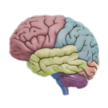- Go back to your thoughts/ideas about mobile devices and apps. Has anything changed as a result of this experience?
This experience has really impressed on me the large gap in my trust between iSO apps and Android apps. I don't feel nearly as secure with Android apps.
I still am not fond of the process of having to create so many username/password accounts only to delete the app when it doesn't live up to my needs as an educational tool.
I like how I arranged my blog pages with a copy paste of items that I am able to use at a later time, and still be able to add my "Homework" blog entries into each post. I didn't really get the hang of how I wanted to lay out my blog entries until about blog posting #9.
- What were your favorite Things and discoveries?
Favorite Things: I am rather jealous that the larger cities have their own apps. I think I will contact my city hall and ask for someone to create an app for our small SE metro town.
This process made me feel older than I actually am because my fingers don't work well on my phone (which I already knew due to Raynaud's) or any touch surface. I also felt out of touch with technology with my apprehension and with my lack of app knowledge.
- How did you connect with others doing the 23 Mobile Things?
I read through other people's blogs. Seeing so many that were not finished made me realize how unhelpful I was with the 23 Things on a Stick round 2 when I did not get very far. How my lack of participation might have actually been roadblock for other participants. I should have actually commented and asked more questions on other ppls blogs. I might still do some of that-if the participants blogs actually stay live. Might be nice to have participants listed or grouped in order from those that finished all 23 down to those that finished 1 or 2 to make looking at the blogs a bit easier.
- Were there any take-a-ways or unexpected outcomes from this program that surprised you?
I am surprised that I am still very apprehensive about Android apps. I feel that I have no reason to feel differently but will research some 'Top Developers" in the Google Play Store and make my own list of trusted apps.
- What could we do differently to improve upon this program’s format or content?
Perhaps have the participants tag their blogs as to which online tool they are using for their blog. I didn't realize that to view a blog in Tumblr, you actually have to follow that blog. I don't want to follow the blog but rather just read through other people's entries to see what they have learned that I may have missed.
I think having their device tagged with both Apple or Android, and what type of actual phone would be helpful as well. I would love to see what other librarians with Motorola Razr Max phones are using as far as useful apps.
- If we offered a another 23 Things program like this in the future would you participate?
Yes, I really enjoy the format of the Things program. I possibly found the past ones more useful but that is because I am rather timid with downloading things onto my phone. I still carry my camera around in my purse. I didn't buy my phone to take pictures, I bought it to communicate with other people via text and voice. I do use it to scan barcodes so perhaps I am just a late bloomer.
Thank you very much to the creators of 23 Mobile Things. I greatly appreciate the time you took so that many other librarians like me could use this program to become more comfortable using and recommending apps to others.
- How would you describe your learning experience in one word or in one sentence, so we could use your words to promote 23 Things learning activities to others?
Participating in the 23 Mobile Things gave me a hands-on way to explore and learn the technology that is used by those that I assist in our school library.
________________________________________________
Congratulations!! You’ve reached the 23rd thing. Give yourself a pat on the back for completing the program. We hope you have enjoyed the process and learned some things. Tell us, please!
Give us your feedback on your experience by completing this online survey and by reflecting on your learning by posting a few thoughts.