TwitterI am already a Twitter user @mom6mn and enjoy that you are only able to use 140 characters to say what needs to be said. I am a long winded person and often find the 140 characters a challenge, but I am usually up for the challenge. Twitter has taught me to be more concise and get to the point of what needs to be said. I appreciate others not wasting my time and feel that Twitter has forced me to not waste the time of others.
If you use Twitter you need to check out the Weekly Twitter Chats guide that is compiled by @thomascmurry, @cevans5095 and @cybraryman1. I sent this guide to the teachers at our school and could not contain my excitement. There is so much PD happening on Twitter 24/7 it is Amazing.
I Looked At My TwitterDeck Account And Will Need To Play with It Over ThE Summer. Ok I'm Not Sure Why I'm Getting Every word capitalized. Grrr. I know there was an android update which might have something to do with it.
http://www.momthisishowtwitterworks.com/I looked and the link provides a good starting point. It does a good job of highlighting key do's and don't's. (Is the double apostrophe correct?)
I Have Google Plus on A Few Of My acc'ts. I have Done A Few Google Hangouts. The results have been awesome.
8. Social Media Management Tools
Let’s be honest, almost everyone we know is connected in some way to at least one social media platform but more often it is two or more. Thing 8 will not only let you explore social media sites through apps, but will also provide you the opportunity to explore tools to help you manage all of your social media.
Blogging for this Thing
The focus for your Thing 8 blog post should be on using one of the social media management tools, but first we will give some tips on getting started in some of the most popular social media sites, just in case you haven’t yet ventured in Twitter and Facebook. We’ll also suggest some other sites you might want to check out. Use at least one of the social media management apps and add some of your social media sites to it. Write a blog post about what you think about the app and how you may be able to use it personally or professionally. If you know of another app that would fit under this Thing, tell us about it in your blog, too.
Social media sites
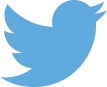 Twitter: Apple / Android
Twitter: Apple / Android
Born as a mobile service, Twitter is the tool that brought us a new name for short messages: tweets. Tweets can contain up to 140 characters, similar in size to a text message. Twitter is social media, allowing Twitter users to follow and be followed by other users.
 Facebook: Apple / Android
Facebook: Apple / Android
Facebook’s mission is to give people the power to share and make the world more open and connected. Probably the best known application for social media, Facebook has well over a billion users. Though it started life accessible through a Web browser, it is now available as an app nearly all devices.
Other social media sites to explore
 Google+: Apple / Android
Google+: Apple / Android
Google+ is Google’s answer to Facebook; it’s their social networking site where you can connect with friends, colleagues, and more.
For help getting started with Google+, check out Mashable’s Beginner’s Guide to Google+or look at Google’s Getting Started page.
 LinkedIn: Apple / Android
LinkedIn: Apple / Android
LinkedIn is a site for professional social networking. Connect with those in your field, past colleagues and classmates, upload your resume, and more.
For help getting started with LinkedIn, check out Mashable’s Beginner’s Guide to LinkedIn.
 Foursquare: Apple / Android
Foursquare: Apple / Android
Foursquare is a location-based social media site where users check in at the locations where they are. The person checking in the most becomes the mayor, so do you know the mayor of your library?
For help getting stated with Foursquare, check out Foursquare 101.
 tvtag (formerly GetGlue): Apple / Android
tvtag (formerly GetGlue): Apple / Android
tvtag (formerly GetGlue) is a social network where you can connect with others who like the same television shows and movies. Check in to shows you’re watching, connect with other users, and earn badges.
For help getting started with tvtag, check out this Beginner’s Guide to GetGlue.
Social media management tools
 HootSuite: Apple / Android
HootSuite: Apple / Android
HootSuite is a social media management tool that allows you manage multiple social media accounts. According to HootSuite, “you can instantly send messages to all of your followers on Twitter, check in on Foursquare, monitor and manage your Facebook Pages, and view your LinkedIn connections wherever you are. Upload photos, receive notifications, view click stats, and more.”
 Cloze: Apple / Android
Cloze: Apple / Android
Cloze is a social media organizer that allows you to keep track of the people that are important to you. This focus on the people is really at the heart of this app. As it states on the Cloze website, “With Cloze people come first, everything else is secondary.” Cloze brings together Twitter, Facebook, LinkedIn and your email into one interface.
 Buffer: Apple / Android
Buffer: Apple / Android
Buffer is a product that allows you to share across a variety of platforms, including Twitter, Facebook, and LinkedIn. The highlight for this app is that you can schedule (“buffer”) when a post appears on whatever social media outlet you’ve chosen to share. Buffering can be set by you through the app or you can allow Buffer to choose the time. Additionally, posts can be sent right away as well.
Management tools for specific sites
There are some management tools specific to certain social media sites. Here are some for Twitter and Facebook that you might interest you.
 Echofon: Apple / Android
Echofon: Apple / Android
Echofon is an easy way to access your Twitter account. Echofon automatically syncs between devices you use, so you can easily stay on top of what you’ve read.
For help getting started with Echofon, check out the Echofon for iPhone page.
 TweetCaster: Apple / Android
TweetCaster: Apple / Android
Simultaneously post to Twitter and Facebook with TweetCaster, which has been optimized for phones and tablets.
For help getting started with TweetCaster, check out the TweetCaster Knowledge Base.
 Friendcaster: Apple / Android
Friendcaster: Apple / Android
Friendcaster is a slick, easy-to-use app for your Facebook page. It has many of the same features as the Facebook app, but you may find it easier to use.
For help getting started with Friendcaster, check out the Friendcaster for iPad orFriendcaster for Android.
No comments:
Post a Comment